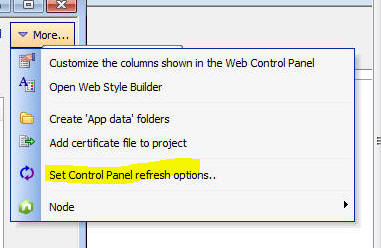Set Control Panel refresh options...
Description
Configure the refresh behavior of the Web Projects Control Panel.
Discussion
By default every time the list of files in your Web Project changes, or a file is edited, the Web Project Control Panel will refresh. However, if your project contains a very large number of files (several thousand), then refreshing the Control Panel can be slow and you might want to turn off the automatic refresh of the Control Panel and only refresh it when needed.
You can turn off automatic refresh by clicking on the More... button in the Web Control Panel and selecting the Set Control Panel refresh options... menu entry.
If you turn off automatic refresh, a Refresh button will be shown in the Web Control Panel. Click this button to refresh the Control Panel.